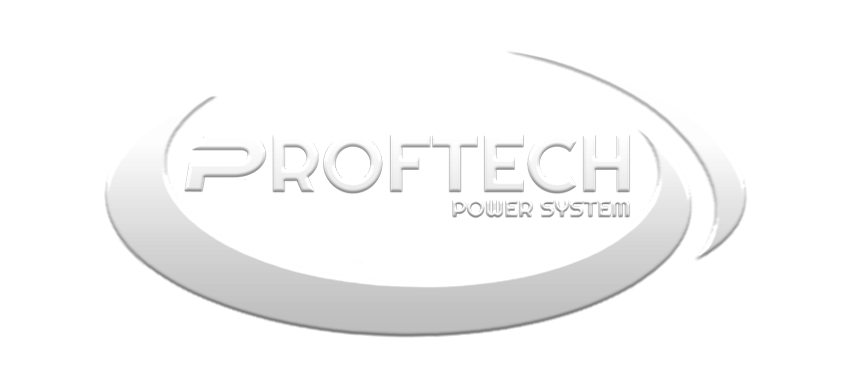Brother QL-800 PC Label Printer proftech
The Brother QL-800 PC Label Printer addresses the demanding requirements of professional environments where consistent, high-quality label production remains essential. This thermal printing system eliminates the need for ink or toner cartridges while delivering crisp text and graphics across various label sizes and materials.
Technical Specifications and Printing Capabilities
The Brother QL-800 PC Label Printer incorporates direct thermal printing technology that produces labels at impressive speeds without compromising quality. Key specifications include:
- Print Technology: Direct thermal printing (no ink required)
- Maximum Print Width: 62mm (2.4 inches)
- Print Resolution: 300 x 600 dpi
- Print Speed: Up to 93 labels per minute (depending on label size)
- Connectivity: USB 2.0 Hi-Speed interface
- Label Roll Capacity: Accommodates various DK label sizes
- Operating Systems: Windows 10/11, macOS 10.12 or later
- Dimensions: 151mm x 236mm x 142mm
- Weight: 1.18 kg
The high-resolution output ensures barcode readability and professional text presentation across different label applications. Print speeds vary significantly based on label complexity and size, with address labels typically printing faster than detailed shipping labels.
Software Integration and User Experience
Compatible Applications and Workflow
The Brother QL-800 PC Label Printer integrates seamlessly with popular software platforms through multiple connection methods:
P-touch Editor Software: The included label design application provides templates for common labeling tasks, from file organization to shipping labels. Users can import data from Excel spreadsheets, Access databases, and text files for batch printing operations.
Third-Party Integration: Compatible with major shipping platforms including UPS, FedEx, and USPS label printing systems. Office productivity suites like Microsoft Office enable direct label printing from contact lists and database applications.
Brother Mobile Connect: Smartphone app connectivity allows wireless label design and printing from mobile devices, though the printer itself requires USB connection to a computer.
Setup Process and Initial Configuration
Installation of the Brother QL-800 PC Label Printer follows straightforward procedures suitable for non-technical users:
- Driver Installation: Download current drivers from Brother’s support website or use included installation disc
- USB Connection: Connect printer to available USB 2.0 or 3.0 port
- Label Roll Loading: Insert compatible DK label roll following color-coded guides
- Software Configuration: Configure default settings within P-touch Editor or integrated applications
The automatic label detection feature recognizes loaded label types and adjusts print settings accordingly, reducing user configuration requirements.
Label Types and Material Compatibility
Available Label Options
The Brother QL-800 PC Label Printer accommodates an extensive range of Brother DK label materials:
Address Labels: Standard white paper labels in various sizes for mailing and shipping applications. Adhesive strength suits temporary and semi-permanent applications.
Shipping Labels: Larger format labels accommodate complete shipping information including addresses, barcodes, and carrier specifications.
File Folder Labels: Narrow format labels perfect for organizing filing systems and document management.
Name Badge Labels: White and clear label options for temporary identification and event management.
Continuous Length Tape: Roll format enables custom-length labels for unique labeling requirements.
Cost Analysis and Label Economics
Operating costs for the Brother QL-800 PC Label Printer center around label material expenses rather than ink replacement:
- Standard Address Labels: Approximately $0.02-0.04 per label depending on size
- Large Shipping Labels: $0.08-0.15 per label for 4″x6″ formats
- Continuous Length Labels: Cost varies based on cut length and material type
This cost structure proves economical for moderate to high-volume labeling applications, particularly when compared to inkjet label printing with associated ink costs.
Performance Testing and Real-World Applications
Office Environment Usage
Extended testing in typical office environments reveals the Brother QL-800 PC Label Printer handles daily labeling tasks efficiently:
Mail Room Operations: Consistent performance during peak shipping periods with minimal downtime. Label adhesion remains secure during standard postal handling.
Inventory Management: Barcode printing accuracy meets scanning requirements for warehouse and retail applications. Print quality maintains readability after extended storage periods.
File Organization: Precise text reproduction ensures professional appearance for client-facing document organization systems.
Print Quality Assessment
Output quality analysis demonstrates strengths and limitations:
Text Reproduction: Clean, professional text output at various font sizes. Minimum recommended font size of 8 points ensures readability.
Graphics and Logos: Simple graphics reproduce acceptably, though complex images may lack detail due to thermal printing limitations.
Barcode Accuracy: Standard barcode formats (Code 128, Code 39, UPC) print with sufficient precision for reliable scanning.
Maintenance Requirements and Troubleshooting
Routine Maintenance Procedures
The Brother QL-800 PC Label Printer requires minimal maintenance compared to ink-based systems:
Print Head Cleaning: Monthly cleaning with provided cleaning sheets maintains print quality and prevents adhesive buildup.
Label Path Inspection: Regular inspection of label feed path prevents jams and ensures smooth operation.
Software Updates: Periodic driver and software updates address compatibility issues and enhance functionality.
Common Operational Issues
Frequently encountered problems include:
Label Feed Problems: Incorrect label loading or damaged label rolls cause feeding inconsistencies. Proper roll installation following manufacturer guidelines prevents most feeding issues.
Print Quality Degradation: Worn print heads or dirty sensors reduce output quality. Regular cleaning and eventual print head replacement maintain performance standards.
Driver Compatibility: Operating system updates occasionally require driver updates for continued functionality.
Comparison Analysis and Alternative Considerations
Competitive Positioning
The Brother QL-800 PC Label Printer competes within the professional thermal label printer segment:
Advantages: No ongoing ink costs, fast printing speeds, reliable paper handling, extensive software compatibility.
Limitations: USB-only connectivity limits placement flexibility. Thermal printing restricts color options and may fade under extreme heat exposure.
Target User Identification
This printer serves specific professional requirements effectively:
- Small businesses requiring reliable label printing without ink maintenance
- E-commerce sellers needing consistent shipping label production
- Office administrators managing filing and organizational systems
- Inventory managers requiring barcode and identification labels
Purchase Decision Framework
Pricing and Value Assessment
Current market pricing positions the Brother QL-800 PC Label Printer within the mid-range professional category, typically retailing between $80-120 depending on retailer and promotional availability.
Total Cost of Ownership: Consider label material costs, expected usage volume, and comparison with ink-based alternatives when evaluating long-term value.
Warranty Coverage: Brother provides standard 1-year limited warranty covering manufacturing defects and normal wear components.
The Brother QL-800 PC Label Printer delivers dependable performance for professional labeling applications requiring consistent output quality and operational reliability without ongoing ink expenses.