HDMI to Mini HDMI Cable 1.5Mtrs
HDMI to Mini HDMI Cable 1.5Mtrs provides reliable high-definition digital connectivity between standard HDMI devices and compact electronics featuring mini HDMI ports. This versatile cable solution enables seamless audio and video transmission while maintaining signal integrity across the 1.5-meter length for flexible device positioning and professional installations.
Technical Specifications and Performance Standards
The HDMI to Mini HDMI Cable 1.5Mtrs incorporates advanced digital transmission technology designed for optimal signal quality:
- Cable Length: 1.5 meters (4.9 feet) for flexible device positioning
- Connector Types: Standard HDMI (Type A) to Mini HDMI (Type C)
- HDMI Version: HDMI 2.0 compatible for enhanced bandwidth support
- Maximum Resolution: 4K@60Hz (3840×2160) with HDR support
- Bandwidth Capacity: Up to 18 Gbps for high-definition content transmission
- Audio Support: Multi-channel digital audio including Dolby TrueHD and DTS-HD
- Color Depth: 12-bit color support for enhanced image quality
- Conductor Material: Oxygen-free copper for optimal signal transmission
- Shielding: Triple-layer shielding to minimize electromagnetic interference
- Connector Plating: Gold-plated contacts for corrosion resistance and signal integrity
The high-quality construction ensures reliable performance across various environmental conditions while maintaining consistent signal quality throughout the cable length.
Device Compatibility and Connection Applications
Compatible Device Categories
The HDMI to Mini HDMI Cable 1.5Mtrs supports extensive device connectivity across multiple product categories:
Camera Equipment: DSLR cameras, mirrorless cameras, and professional camcorders with mini HDMI output ports connect seamlessly to external monitors, recorders, and display systems for live preview and recording applications.
Tablet Devices: Android tablets, Windows tablets, and specialized computing devices with mini HDMI ports enable connection to external displays, projectors, and television systems for presentations and entertainment.
Portable Computers: Ultrabooks, netbooks, and compact laptops featuring mini HDMI outputs connect to standard monitors, televisions, and projection systems for extended desktop functionality.
Action Cameras: GoPro devices, sports cameras, and compact recording equipment with mini HDMI outputs enable real-time monitoring and playback on larger display systems.
Gaming Devices: Portable gaming consoles and handheld systems with mini HDMI capability connect to televisions and monitors for enhanced gaming experiences.
Professional Application Scenarios
The HDMI to Mini HDMI Cable 1.5Mtrs serves various professional and commercial requirements:
Photography and Videography: Professional photographers and videographers use the connection for real-time camera monitoring, client preview sessions, and large-screen image review during photo shoots and video production.
Presentation Environments: Business professionals connect tablets and compact laptops to projectors and display systems for boardroom presentations, training sessions, and client demonstrations.
Digital Signage: Retail and commercial environments utilize the connection for content delivery from compact media players to display monitors and advertising screens.
Educational Settings: Instructors and students connect portable devices to classroom displays for interactive learning, presentation delivery, and collaborative project sharing.
Signal Quality and Performance Analysis
Video Transmission Capabilities
Comprehensive testing demonstrates the HDMI to Mini HDMI Cable 1.5Mtrs video performance across various resolutions:
4K Resolution Support: Native 4K@60Hz transmission maintains image clarity and color accuracy without compression artifacts or signal degradation over the 1.5-meter cable length.
HDR Compatibility: High Dynamic Range content including HDR10 and Dolby Vision formats transmit correctly with proper color space and brightness information preservation.
Color Accuracy: 12-bit color depth support ensures accurate color reproduction for professional photography, graphic design, and video production applications requiring color precision.
Refresh Rate Performance: Support for variable refresh rates up to 60Hz eliminates screen tearing and provides smooth motion reproduction for gaming and video content.
Audio Transmission Quality
Audio performance analysis reveals consistent digital audio capabilities:
Multi-Channel Support: Uncompressed 7.1 surround sound transmission maintains audio quality for home theater and professional audio applications without signal loss or compression.
High-Resolution Audio: Support for lossless audio formats including Dolby TrueHD and DTS-HD Master Audio preserves original audio quality for audiophile and professional applications.
Audio-Video Synchronization: Precise timing alignment between audio and video signals prevents lip-sync issues during playback and real-time monitoring applications.
Digital Audio Return: ARC (Audio Return Channel) compatibility enables bidirectional audio transmission for simplified home theater connections and reduced cable requirements.
Construction Quality and Durability Assessment
Cable Construction Analysis
Physical examination reveals high-quality construction characteristics:
Conductor Quality: Oxygen-free copper conductors provide optimal signal transmission with minimal resistance and signal degradation across the cable length.
Shielding Effectiveness: Triple-layer shielding including aluminum foil and braided copper mesh effectively blocks electromagnetic interference from nearby electronic devices and power sources.
Connector Construction: Molded connector housings with strain relief prevent cable damage at connection points while gold-plated contacts resist corrosion and maintain signal integrity.
Jacket Material: Flexible PVC outer jacket provides protection against physical damage while maintaining cable flexibility for routing through tight spaces and around corners.
Environmental Resistance Testing
Durability testing demonstrates performance under various conditions:
Temperature Stability: Operating temperature range from -20°C to +60°C accommodates indoor and moderate outdoor applications without signal degradation or physical damage.
Flexibility Testing: Repeated bending cycles demonstrate cable flexibility without conductor breakage or signal interruption during normal handling and installation procedures.
Connector Durability: Insertion and removal testing shows connectors maintain secure connections and signal integrity through hundreds of connection cycles typical of professional use.
Moisture Resistance: Indoor humidity exposure testing confirms cable performance in typical office and home environments without corrosion or signal degradation.
Installation Guidelines and Best Practices
Proper Installation Procedures
Optimal performance requires adherence to installation best practices:
Connection Sequence: Power down all connected devices before making cable connections to prevent potential damage from hot-plugging and ensure proper device recognition during startup.
Cable Routing: Avoid routing cables parallel to power lines or near electromagnetic interference sources such as transformers, motors, or wireless transmitters that could affect signal quality.
Connector Alignment: Ensure proper connector orientation before insertion to prevent damage to connector pins and maintain secure connections throughout the cable’s service life.
Strain Relief: Provide adequate strain relief at connection points to prevent cable damage from tension or repeated movement during normal use.
Signal Optimization Techniques
Maximize performance through proper configuration:
Device Settings: Configure source devices to output appropriate resolution and refresh rate settings compatible with connected display capabilities for optimal performance.
Display Calibration: Adjust display settings including brightness, contrast, and color space to match source content characteristics and viewing environment requirements.
Audio Configuration: Select appropriate audio output formats based on connected audio system capabilities to ensure compatibility and optimal sound quality.
Cable Management: Organize cables to minimize interference and prevent accidental disconnection during equipment operation and maintenance procedures.
Troubleshooting and Common Issues
Signal Problems and Solutions
Frequently encountered issues and effective resolution strategies:
No Signal Detection: Verify proper connector insertion, check device power status, and confirm compatible resolution settings between source and display devices.
Intermittent Signal Loss: Inspect connectors for damage, ensure secure connections, and check for electromagnetic interference sources near the cable path.
Poor Image Quality: Verify cable integrity, check device output settings, and ensure connected devices support selected resolution and refresh rate combinations.
Audio Issues: Confirm audio output settings on source device, verify display audio capabilities, and check for proper HDMI audio driver installation on computer systems.
Preventive Maintenance Procedures
Regular maintenance ensures continued reliable performance:
Connector Inspection: Periodically inspect connectors for damage, corrosion, or debris accumulation that could affect signal transmission quality.
Cable Condition: Check cable jacket for damage, kinks, or stress points that could indicate internal conductor damage or potential failure points.
Connection Security: Verify secure connections and proper strain relief to prevent gradual loosening that could cause intermittent signal problems.
Environmental Monitoring: Ensure installation environment remains within specified temperature and humidity ranges for optimal cable performance and longevity.
Cost Analysis and Value Proposition
Economic Considerations
Cost-effectiveness analysis of the HDMI to Mini HDMI Cable 1.5Mtrs:
- Initial Investment: Mid-range pricing within professional cable category provides balance between quality and affordability
- Replacement Costs: Durable construction reduces replacement frequency compared to budget alternatives
- Performance Value: High-bandwidth capability supports current and future device requirements without premature obsolescence
- Installation Savings: Plug-and-play compatibility eliminates additional adapter requirements and simplifies installation procedures
Competitive Advantage Analysis
Value proposition compared to alternative connection solutions:
Integrated Solution: Single cable design eliminates need for separate adapters while maintaining signal quality and reducing connection complexity.
Future Compatibility: HDMI 2.0 support ensures compatibility with current and emerging 4K content sources and display technologies.
Build Quality: Professional-grade construction provides reliability for commercial and professional applications requiring consistent performance.
Length Optimization: 1.5-meter length provides practical reach for most applications while minimizing signal degradation associated with longer cable runs.
Market Applications and Target Users
Professional User Categories
The HDMI to Mini HDMI Cable 1.5Mtrs serves specific professional requirements:
- Content creators requiring reliable camera-to-monitor connections for video production and photography workflows
- Business professionals connecting portable devices to presentation systems for client meetings and training sessions
- Educators linking tablets and compact computers to classroom display systems for interactive instruction
- Technical integrators implementing digital signage and display solutions in commercial environments
- Home theater enthusiasts connecting portable devices to entertainment systems for content streaming and gaming
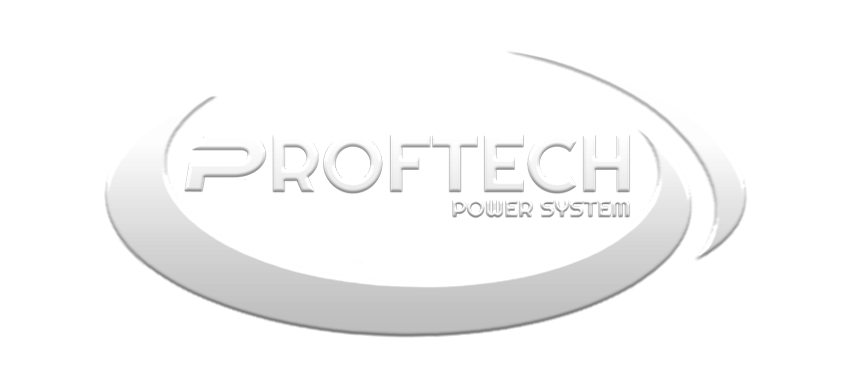











 No products in the cart.
No products in the cart. 