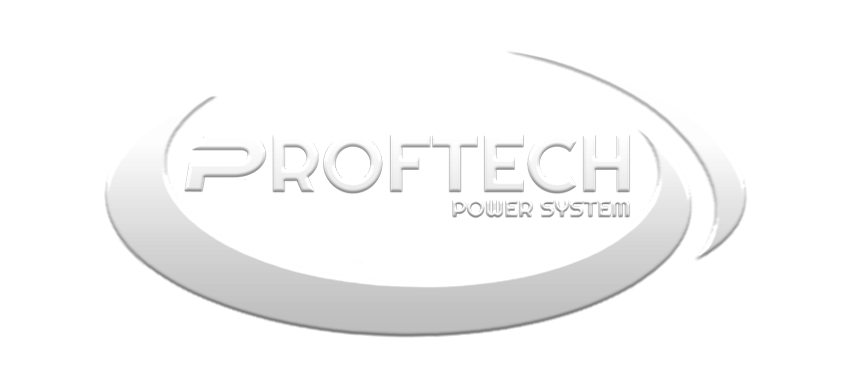Epson EB-X51 XGA 3LCD 3800 Lumens Projector
Epson EB-X51 XGA 3LCD 3800 Lumens Projector delivers reliable projection performance for professional environments where clear, bright visuals make presentations effective. This XGA resolution projector combines 3800 lumens of brightness with advanced 3LCD technology to produce sharp images in various lighting conditions.
Display Technology and Image Quality
3LCD Color Performance
The Epson EB-X51 utilizes genuine 3LCD technology that processes red, green, and blue light simultaneously through separate LCD panels. This approach eliminates color breakup effects and delivers consistent color accuracy across all projected content.
Key display specifications include:
- Native Resolution: XGA (1024 x 768 pixels)
- Brightness Output: 3800 lumens white and color brightness
- Contrast Ratio: 15,000:1 for enhanced image depth
- Color Reproduction: Up to 1.07 billion colors
- Lamp Life: Up to 12,000 hours in ECO mode
Projection Capabilities
The projector supports image sizes from 30 inches to 300 inches diagonal, accommodating various room sizes and audience configurations. Manual zoom and focus controls allow precise image adjustment without requiring specific installation distances.
Connectivity and Input Options
Comprehensive Connection Portfolio
Modern presentation environments demand flexible connectivity, and the Epson EB-X51 provides multiple input options for different source devices. Connect laptops, desktop computers, document cameras, and media players simultaneously without constant cable switching.
Available connections include:
- HDMI Input: Digital video and audio transmission
- Computer Input: VGA D-Sub 15-pin for legacy devices
- Composite Video: RCA input for older media equipment
- Audio Inputs: 3.5mm stereo mini-jack and RCA audio
- USB Type-A: Direct projection from USB storage devices
- RS-232C: Serial control for integration systems
Wireless Presentation Solutions
Optional wireless connectivity enables cable-free presentations from laptops, tablets, and smartphones. Multiple users can connect simultaneously and switch between presenters seamlessly during meetings or classroom sessions.
Business and Educational Applications
Corporate Meeting Environments
Transform conference rooms and meeting spaces with reliable projection that handles everything from financial spreadsheets to marketing presentations. The Epson EB-X51 maintains readability even in rooms with ambient lighting, reducing the need for complete darkness during presentations.
Classroom Integration
Educational environments benefit from the projector’s durability and consistent performance across extended daily usage periods. Teachers can display textbooks, educational videos, and interactive content while maintaining student engagement through clear, vibrant visuals.
Training and Workshop Settings
Professional development sessions and corporate training programs require dependable equipment that won’t interrupt learning objectives. The projector’s quick startup time and intuitive controls minimize technical disruptions during important presentations.
Installation and Setup Considerations
Mounting and Positioning Options
The Epson EB-X51 supports multiple installation configurations including desktop placement, ceiling mounting, and rear projection setups. Standard mounting patterns ensure compatibility with universal projector mounts and ceiling hardware.
Physical specifications for installation planning:
- Dimensions: 12.0 × 9.4 × 3.1 inches (W × D × H)
- Weight: 5.7 pounds for portable applications
- Throw Ratio: 1.48 – 1.77:1 for flexible positioning
- Keystone Correction: ±30 degrees vertical adjustment
Operational Environment Requirements
Proper ventilation ensures optimal lamp life and consistent performance. The projector operates effectively in temperatures from 41°F to 95°F with humidity levels between 20% and 80% non-condensing.
Maintenance and Lamp Management
Filter and Cleaning Procedures
Regular maintenance extends projector lifespan and maintains image quality. The air filter requires periodic cleaning or replacement depending on environmental conditions and usage frequency.
Lamp Life Optimization
ECO mode reduces power consumption while extending lamp life significantly. This feature automatically adjusts brightness based on projected content, maintaining adequate illumination while conserving energy during darker scenes or presentations.
Audio Integration Features
Built-in Speaker System
The integrated 2-watt speaker provides sufficient audio for small to medium-sized rooms without requiring external amplification. Audio input processing supports various source formats and automatically adjusts levels for consistent playback.
External Audio Connectivity
For larger venues or enhanced sound quality, the audio output connection enables integration with existing sound systems or external speakers. This flexibility accommodates different presentation environments and audience sizes.
Energy Efficiency and Environmental Impact
Power Management Technology
Intelligent power management reduces operational costs through automatic standby modes and efficient lamp operation. The Epson EB-X51 consumes minimal power during standby periods while maintaining quick wake-up capabilities.
Environmental considerations include:
- Power Consumption: 296W normal mode, 241W ECO mode
- Standby Power: Less than 0.5W in network standby
- Noise Level: 37dB in ECO mode for quiet operation
- Operating Altitude: Up to 9,843 feet above sea level
Quality Assurance and Reliability
Manufacturing Standards
Epson’s manufacturing processes ensure consistent quality across production runs. Each projector undergoes comprehensive testing procedures covering optical performance, electronic functionality, and mechanical durability before shipping.
Warranty Coverage and Support
Standard warranty protection covers parts and labor for specified periods, with extended coverage options available for high-usage environments. Technical support resources include installation guidance, troubleshooting assistance, and maintenance recommendations.
Compatibility and Software Integration
Operating System Support
The projector maintains compatibility with Windows, macOS, iOS, and Android devices through various connection methods. Plug-and-play functionality eliminates complex driver installations for most applications.
Presentation Software Optimization
Popular presentation applications including Microsoft PowerPoint, Google Slides, and Adobe PDF readers display correctly through the Epson EB-X51 without requiring special formatting or resolution adjustments.
Security and Control Features
Network Security Protocols
When connected to corporate networks, the projector supports standard security protocols protecting against unauthorized access. Administrative controls enable IT departments to manage multiple units centrally.
Remote Control and Monitoring
Infrared remote control provides convenient operation from anywhere within the presentation area. Optional network monitoring allows facility managers to track usage patterns and schedule maintenance proactively.