SecuGen Hamster PLUS Fingerprint Reader-USB
SecuGen Hamster PLUS Fingerprint Reader-USB stands as a proven solution for organizations requiring dependable biometric security. This optical fingerprint scanner combines precision scanning technology with straightforward USB connectivity, making it an ideal choice for access control systems, time attendance tracking, and identity verification applications.
Technical Specifications and Performance
Core Features
- Optical scanning technology with 500 DPI resolution
- USB 2.0 interface for universal compatibility
- Live finger detection prevents spoofing attempts
- Compact form factor measuring 3.2″ x 2.4″ x 1.8″
- Durable construction rated for over 1 million scans
The SecuGen Hamster PLUS utilizes advanced optical imaging to capture detailed fingerprint patterns. Its 500 DPI resolution ensures accurate biometric data collection, while the built-in live finger detection technology provides an additional security layer against unauthorized access attempts.
Integration and Compatibility
This fingerprint reader integrates seamlessly with various operating systems and software platforms:
- Windows compatibility from XP through Windows 11
- Linux support for enterprise environments
- SDK availability for custom application development
- TWAIN driver support for imaging applications
- Template extraction capabilities for database storage
Practical Applications
Business and Enterprise Use
Organizations across multiple sectors rely on the SecuGen Hamster PLUS Fingerprint Reader-USB for secure operations. Financial institutions use it for customer identity verification, while healthcare facilities implement it for HIPAA-compliant access to patient records. Educational institutions deploy these readers for secure computer lab access and administrative area entry.
Time and Attendance Systems
Human resources departments appreciate the reader’s reliability for employee time tracking. The device eliminates buddy punching and provides accurate attendance records that integrate with payroll systems.
Installation and Setup Process
Setting up the SecuGen Hamster PLUS Fingerprint Reader-USB requires minimal technical expertise:
- Connect the device via included USB cable
- Install drivers from the manufacturer’s website
- Configure software according to your application needs
- Enroll fingerprints through your chosen management system
- Test functionality to ensure proper operation
Security and Reliability Features
The reader incorporates multiple security measures to protect against common biometric vulnerabilities. Its optical sensor technology resists common spoofing attempts, while the robust construction ensures consistent performance in various environmental conditions.
Anti-Spoofing Technology
- Live finger detection prevents fake finger usage
- Temperature sensing validates human presence
- Image quality assessment ensures clear captures
- Multiple scan verification reduces false positives
Maintenance and Longevity
Regular maintenance keeps the SecuGen Hamster PLUS Fingerprint Reader-USB operating at peak performance. The optical sensor surface requires occasional cleaning with approved solutions to maintain image clarity. The device’s solid-state design minimizes mechanical wear, contributing to its extended operational lifespan.
Technical Support and Documentation
SecuGen provides comprehensive technical resources for the Hamster PLUS series, including detailed integration guides, troubleshooting documentation, and developer tools. Their support team assists with implementation challenges and provides firmware updates as needed.
The combination of reliable hardware design, comprehensive software support, and proven field performance makes this fingerprint reader a practical choice for organizations implementing biometric security solutions.
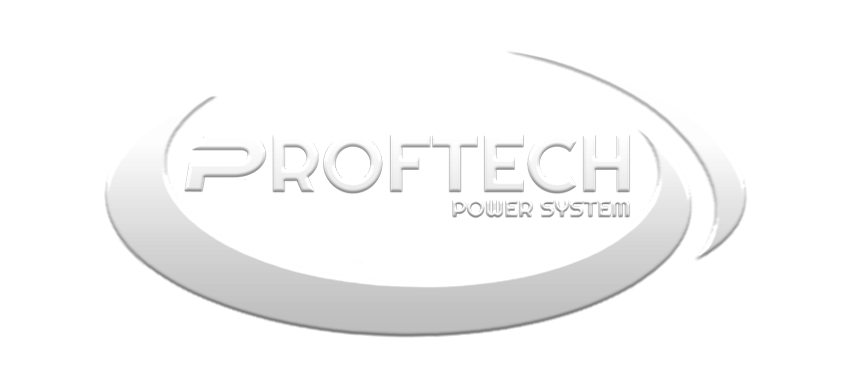











 No products in the cart.
No products in the cart. 