Tplink TL-WR940N 450Mbps Wireless N Router
TP-Link TL-WR940N 450Mbps wireless router provides dependable internet connectivity for homes and small offices requiring stable network performance without unnecessary complexity. This straightforward networking device delivers consistent wireless coverage and wired connectivity options that support typical household internet activities, from streaming video content to handling multiple device connections simultaneously.
Wireless Performance and Coverage Capabilities
Built around the established 802.11n wireless standard, the TL-WR940N router achieves theoretical speeds up to 450Mbps through its three external antennas and MIMO technology. This configuration provides adequate bandwidth for common internet activities while maintaining stable connections across typical residential spaces.
Network performance features include:
- Wireless Standard: 802.11n compatibility with backward support for older devices
- Maximum Speed: Up to 450Mbps theoretical throughput on the 2.4GHz band
- MIMO Technology: 3×3 antenna configuration improves signal reliability and coverage
- Frequency Band: Single-band 2.4GHz operation with automatic channel selection
- Coverage Area: Suitable for apartments and small to medium-sized homes
- Device Capacity: Handles typical household device loads effectively
Connectivity Options and Port Configuration
The TP-Link TL-WR940N includes essential wired connectivity through its integrated Ethernet ports, accommodating devices that require stable wired connections such as gaming consoles, desktop computers, or network storage devices. This combination of wireless and wired options provides flexibility for different device connection preferences.
Physical connectivity encompasses:
- Ethernet Ports: Four 10/100Mbps LAN ports for wired device connections
- WAN Connection: Single 10/100Mbps port for internet service provider connection
- USB Ports: None included in this model configuration
- Antenna Configuration: Three fixed external antennas for optimal signal distribution
- Power Supply: External adapter with standard power requirements
Setup Process and User Interface
Network administrators and home users find the TL-WR940N router straightforward to configure through its web-based management interface. The setup wizard guides users through initial configuration steps, while advanced settings remain accessible for those requiring specific network customizations.
Configuration capabilities include:
- Quick Setup Wizard: Step-by-step guidance for initial network configuration
- Wireless Security: WPA/WPA2 encryption with customizable password settings
- Guest Network: Separate wireless network for visitor access
- Parental Controls: Basic content filtering and access scheduling options
- Quality of Service: Bandwidth allocation prioritization for specific devices or applications
Security Features and Network Protection
The TP-Link TL-WR940N incorporates standard network security protocols that protect home networks from common threats while maintaining ease of use for typical consumers. These security measures operate transparently in the background without requiring constant user intervention.
Security implementations provide:
- Firewall Protection: Built-in SPI firewall blocks unauthorized access attempts
- Wireless Encryption: WPA2-PSK security with AES encryption protocols
- Access Control: MAC address filtering for device-specific network permissions
- VPN Support: Pass-through capabilities for VPN client connections
- DoS Attack Protection: Basic defense against denial-of-service attempts
Home and Small Office Applications
Residential users frequently choose the TL-WR940N wireless router for households with moderate internet usage patterns, including web browsing, email communication, social media access, and standard-definition video streaming. Small office environments with basic networking needs also benefit from the router’s reliable performance and straightforward management.
Typical use scenarios encompass:
- Family Internet Sharing: Multiple device connectivity for household members
- Home Office Setup: Basic networking for remote work requirements
- Student Housing: Affordable connectivity solution for shared living spaces
- Small Business Use: Simple network infrastructure for micro-enterprises
- Backup Router Applications: Secondary device for network redundancy
Performance Expectations and Limitations
Real-world performance of the TP-Link TL-WR940N typically reaches 60-70% of the theoretical maximum speed under optimal conditions, which translates to practical throughput sufficient for standard internet activities. Users should understand that environmental factors, internet service provider speeds, and device capabilities all influence actual network performance.
Performance considerations include:
- Actual Speed Range: Practical wireless speeds of 200-300Mbps under ideal conditions
- Range Limitations: Performance degrades with distance and physical obstacles
- Concurrent Users: Best performance with 10-15 simultaneous device connections
- Streaming Capability: Adequate for multiple standard-definition video streams
- Gaming Performance: Suitable for casual gaming with moderate latency requirements
Installation and Maintenance Requirements
Setting up the TL-WR940N router requires minimal technical expertise, with most users completing installation within 15-20 minutes using the included quick start guide. Ongoing maintenance involves occasional firmware updates and basic troubleshooting procedures that typical home users can perform independently.
Maintenance activities include:
- Firmware Updates: Periodic software updates for security and performance improvements
- Position Optimization: Antenna adjustment and router placement for coverage improvement
- Password Management: Regular wireless password updates for security maintenance
- Performance Monitoring: Basic network speed testing and connection quality assessment
- Factory Reset: Simple restoration procedures when configuration issues arise
Value Proposition for Budget-Conscious Users
The TP-Link TL-WR940N addresses the networking needs of users seeking reliable internet connectivity without premium features or advanced capabilities they may not utilize. This router provides essential functionality at an accessible price point, making it particularly suitable for first-time router purchasers or temporary networking solutions.
Meta Title: TP-Link TL-WR940N 450Mbps Wireless N Router | Reliable Home Networking
Meta Description: Affordable TP-Link TL-WR940N 450Mbps wireless router delivers stable home internet connectivity with 3×3 MIMO technology, guest network support, and easy setup for everyday networking needs.
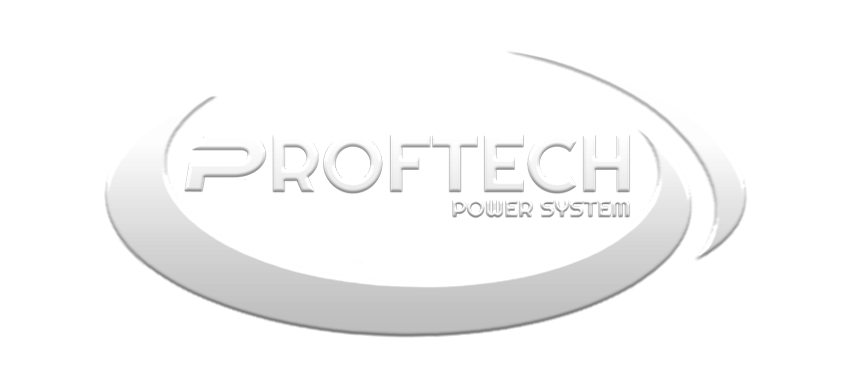











 No products in the cart.
No products in the cart. 