Yealink EXP43 Expansion Module
Yealink EXP43 Expansion Module transforms standard business phones into powerful communication hubs designed for executives, receptionists, and professionals managing multiple lines. This sophisticated expansion unit provides additional programmable keys and enhanced functionality that streamlines complex calling scenarios.
Engineered specifically for demanding business environments, the EXP43 Expansion Module integrates seamlessly with compatible Yealink phone models. Organizations worldwide rely on this module to handle high-volume calling requirements while maintaining professional communication standards.
Advanced Display and Interface Features
High-Resolution Color LCD Screen
The Yealink EXP43 Expansion Module incorporates a vibrant color LCD display that provides clear visibility of contact information, line status, and system notifications. The screen’s intuitive layout allows users to quickly identify active calls, monitor line availability, and access frequently contacted colleagues.
Professional users appreciate the display’s ability to show detailed caller information, including names, numbers, and custom labels. This visual feedback reduces call handling errors and improves overall communication efficiency during busy periods.
Programmable Key Configuration
Twenty programmable keys on the EXP43 Expansion Module offer extensive customization options for business-specific requirements. Each key supports multiple functions including speed dial, busy lamp field monitoring, call parking, and feature activation.
- Speed Dial Programming: Direct access to frequently contacted numbers
- Line Monitoring: Real-time status updates for colleague availability
- Feature Access: One-touch activation of advanced phone features
- Custom Labeling: Personalized key identification for specific functions
- Multi-Page Support: Extended functionality through page navigation
Compatibility and Integration Capabilities
Seamless Phone System Integration
The Yealink EXP43 Expansion Module connects effortlessly to compatible Yealink IP phones through a single cable connection. This plug-and-play approach eliminates complex configuration procedures while ensuring reliable communication between the module and primary phone unit.
IT administrators value the module’s automatic recognition by supported phone models, which reduces deployment time and minimizes technical support requirements. The expansion module inherits network settings from the connected phone, streamlining network management procedures.
Multi-Module Scalability
Organizations requiring extensive line monitoring capabilities can daisy-chain multiple EXP43 Expansion Module units to create comprehensive communication workstations. This scalability accommodates growing business needs without requiring complete system replacements.
Reception desks and call centers benefit from this expandable architecture, which supports monitoring dozens of lines simultaneously. Each additional module maintains the same high-quality display and responsive key operation as the primary unit.
Professional Applications and Use Cases
Executive Communication Management
Senior executives utilize the Yealink EXP43 Expansion Module to maintain efficient communication with key stakeholders, department heads, and external partners. The programmable keys provide instant access to priority contacts while the visual display shows real-time availability status.
Executive assistants find the module invaluable for managing complex scheduling scenarios and call routing decisions. The clear visual indicators help prioritize incoming calls and ensure important communications receive immediate attention.
Reception and Front Desk Operations
Reception areas require robust communication tools to handle multiple incoming calls while providing professional customer service. The EXP43 Expansion Module enables receptionists to monitor numerous lines simultaneously while maintaining awareness of colleague availability.
The module’s speed dial functionality allows quick transfer of calls to appropriate departments or individuals. Custom labeling ensures accurate call routing even during high-volume periods or when covering for absent colleagues.
Technical Specifications and Performance
Hardware Construction Quality
Professional-grade components ensure the Yealink EXP43 Expansion Module maintains consistent performance in demanding office environments. The unit’s construction meets commercial durability standards while providing responsive tactile feedback for all programmable keys.
The color LCD display utilizes energy-efficient technology that provides excellent visibility under various lighting conditions. Anti-glare properties ensure screen readability throughout standard business hours without causing eye strain during extended use.
Power and Connectivity Requirements
The EXP43 Expansion Module draws power directly from the connected Yealink phone, eliminating the need for separate power adapters or additional electrical connections. This design simplifies installation while reducing cable management complexity.
Network connectivity inherits all settings from the primary phone unit, ensuring consistent performance across the entire communication system. Firmware updates occur automatically through the connected phone’s update mechanism.
Installation and Configuration Process
Simplified Deployment Procedures
Professional installation of the Yealink EXP43 Expansion Module requires minimal technical expertise while ensuring optimal performance. The connection process involves a single cable attachment between the module and compatible phone unit.
System administrators appreciate the automatic configuration that occurs upon initial connection. The phone recognizes the expansion module immediately and provides access to programming options through the standard web interface.
Customization and Programming Options
Organizations can configure the EXP43 Expansion Module to match specific workflow requirements and communication patterns. Programming options include speed dial assignments, monitoring configurations, and custom display settings that reflect company preferences.
Training programs help users maximize the module’s capabilities while ensuring consistent operation across different departments. These programs cover key programming, display interpretation, and advanced feature utilization for improved productivity.
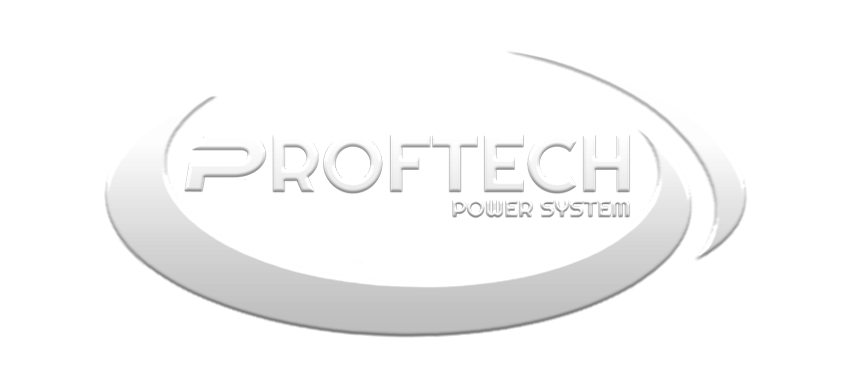










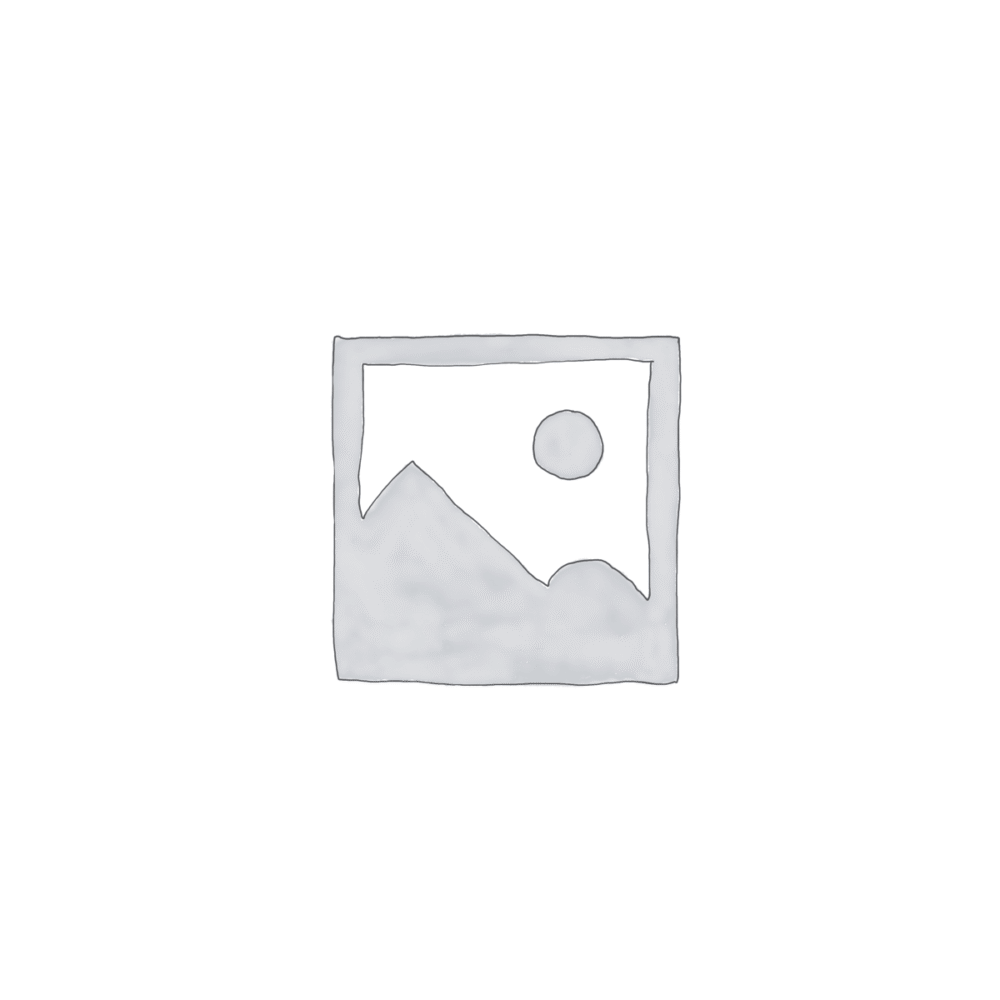
 No products in the cart.
No products in the cart. 