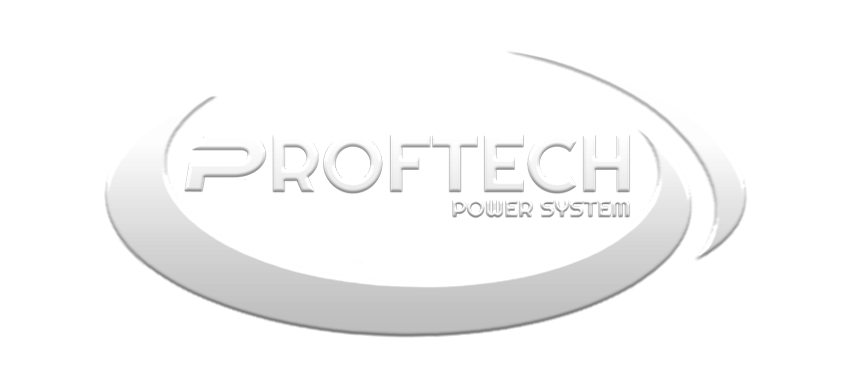D-Link DGS-1024C 24-Port Gigabit Unmanaged Switch
D-Link DGS-1024C 24-Port Gigabit Unmanaged Switch delivers uncomplicated network expansion through 24 Gigabit Ethernet ports designed for environments requiring simple, reliable connectivity without complex configuration requirements. This unmanaged switch provides immediate plug-and-play operation while maintaining full wire-speed performance across all ports simultaneously.
Unmanaged Switch Simplicity and Performance
Zero-Configuration Operation
Unlike managed switches requiring administrative setup, the D-Link DGS-1024C operates immediately upon connection without software installation or technical configuration. Simply connect devices to any port and the switch automatically handles all switching functions including MAC address learning, packet forwarding, and collision detection.
Core performance specifications include:
- Port Configuration: 24 x 10/100/1000Mbps Auto-Negotiation ports
- Switching Capacity: 48 Gbps non-blocking architecture
- Forwarding Rate: 35.7 Mpps wire-speed performance
- MAC Address Table: 8K entries with automatic aging
- Packet Buffer: 1.5MB shared memory for traffic smoothing
- Jumbo Frame Support: Up to 9KB packet sizes
Auto-Negotiation and Speed Detection
Each port automatically detects connected device capabilities and adjusts transmission speeds accordingly. Whether connecting legacy 10/100Mbps equipment or modern Gigabit devices, the switch optimizes performance without manual intervention or compatibility concerns.
Practical Applications and Use Cases
Small Business Network Expansion
Growing businesses require additional network ports without the complexity and cost of managed switching infrastructure. The D-Link DGS-1024C provides cost-effective expansion for connecting workstations, printers, and network storage devices while maintaining professional-grade performance.
Common business applications include:
- Workstation Connectivity: Desktop computers and thin clients
- Network Printer Sharing: Multi-function devices and plotters
- File Server Access: Network-attached storage systems
- Backup System Integration: Dedicated backup and recovery equipment
- Point-of-Sale Systems: Retail terminals and inventory scanners
- Security Camera Networks: IP surveillance without PoE requirements
Educational and Training Environments
Computer labs and training facilities benefit from straightforward network connectivity that eliminates administrative overhead. Students and instructors can focus on learning objectives without network configuration complications.
Home Office and Remote Work Setups
Professional home offices requiring multiple wired connections appreciate the reliable performance and energy efficiency. Connect multiple computers, network storage, gaming consoles, and smart home devices through a single, centralized switching point.
Installation and Physical Design
Rack-Mount and Desktop Flexibility
The D-Link DGS-1024C supports both rack-mount installation in standard 19-inch equipment racks and desktop placement for smaller installations. Included mounting hardware accommodates various installation preferences while maintaining proper ventilation and cable management.
Physical characteristics include:
- Form Factor: 1U rack-mount or desktop configuration
- Dimensions: 17.3 × 10.1 × 1.7 inches (W × D × H)
- Weight: 4.4 pounds for portable applications
- Power Requirements: External 48V DC adapter included
- Operating Temperature: 0°C to 40°C (32°F to 104°F)
- Storage Temperature: -10°C to 70°C (14°F to 158°F)
LED Status Indicators and Diagnostics
Front-panel LED indicators provide immediate visual feedback for power status, port connectivity, and data activity. Green lights indicate active Gigabit connections while orange lights show 10/100Mbps links, enabling quick identification of connection speeds and potential issues.
Energy Efficiency and Environmental Features
Green Technology Implementation
Advanced power management automatically adjusts consumption based on port utilization and cable length detection. The switch enters low-power states when ports remain inactive while maintaining immediate wake-up capabilities when devices reconnect.
Energy efficiency features include:
- Power Consumption: Maximum 18W during full operation
- Cable Length Detection: Automatic power adjustment
- Port Status Monitoring: Reduced power for inactive ports
- Energy Star Compliance: Meets efficiency standards
- Fanless Operation: Silent cooling for noise-sensitive environments
- RoHS Compliance: Environmentally responsible manufacturing
Heat Management and Reliability
Natural convection cooling eliminates fan noise while maintaining optimal operating temperatures. The metal chassis provides effective heat dissipation ensuring consistent performance during continuous operation in ambient temperatures up to 40°C.
Network Performance and Traffic Handling
Store-and-Forward Architecture
The D-Link DGS-1024C utilizes store-and-forward switching that examines complete packets before transmission, eliminating corrupted data and ensuring network reliability. This approach prevents error propagation while maintaining wire-speed performance across all ports.
Flow Control and Congestion Management
IEEE 802.3x flow control prevents packet loss during temporary congestion periods by coordinating transmission rates between connected devices. Intelligent buffer management ensures smooth data flow even during peak traffic conditions.
Compatibility and Integration Standards
Universal Device Support
The switch maintains complete compatibility with IEEE 802.3, IEEE 802.3u, and IEEE 802.3ab Ethernet standards, ensuring seamless integration with network equipment from any manufacturer. Age and vendor diversity within existing infrastructure pose no compatibility challenges.
Compatible equipment categories include:
- Computing Devices: Desktops, laptops, and servers
- Network Infrastructure: Routers, firewalls, and other switches
- Peripheral Equipment: Printers, scanners, and storage devices
- Entertainment Systems: Gaming consoles and media players
- Communication Equipment: VoIP phones and video conferencing
- Industrial Devices: Manufacturing automation and control systems
Cable Requirements and Performance
Utilize Category 5e or Category 6 Ethernet cables to achieve full Gigabit performance potential. Lower-grade cables may limit speeds to Fast Ethernet rates despite the switch’s Gigabit capabilities. Proper cable selection ensures maximum return on networking investment.
Quality Assurance and Manufacturing Standards
Component Testing and Validation
D-Link implements comprehensive quality control procedures including electrical stress testing, thermal cycling, and electromagnetic compatibility validation. These processes ensure consistent performance across varying environmental conditions and extended operational periods.
Reliability Engineering
Mean Time Between Failure (MTBF) calculations exceed 100,000 hours under normal operating conditions, reflecting robust component selection and conservative design margins. This reliability level supports continuous operation in business-critical environments.
Cost-Effective Network Expansion Strategy
Total Cost of Ownership Benefits
Unmanaged switches eliminate ongoing administrative costs associated with managed infrastructure while providing identical data forwarding performance. Organizations requiring basic connectivity appreciate the reduced complexity and maintenance requirements.
Scalability Considerations
Multiple switches can be interconnected to expand port capacity as organizational needs grow. The plug-and-play nature enables incremental expansion without network redesign or service interruption during installation.
Troubleshooting and Maintenance
Diagnostic Procedures
LED status indicators simplify troubleshooting by providing immediate visual feedback about port connectivity and data transmission. Most connectivity issues resolve through basic cable inspection and connection verification.
Preventive Maintenance Requirements
Minimal maintenance requirements include periodic cleaning of ventilation areas and visual inspection of cable connections. The fanless design eliminates moving parts that typically require replacement or servicing over time.
Security Considerations for Unmanaged Networks
Physical Security Importance
Unmanaged switches rely on physical security since they lack access control features found in managed equipment. Secure installation locations prevent unauthorized device connections that could compromise network integrity.
Network Segmentation Strategies
Consider implementing network segmentation through separate switches for different user groups or security zones. While individual switches cannot enforce security policies, physical separation provides basic network isolation.