D-Link KVM-401 1.8 Meter Cable
D-Link KVM-401 1.8 Meter Cable connects computers to KVM switches, enabling single keyboard, monitor, and mouse control across multiple computer systems. This all-in-one cable combines VGA video, USB keyboard/mouse, and audio connections into a single managed bundle, eliminating cable clutter while providing reliable signal transmission for professional and home office KVM switch installations.
Unlike generic cables that require separate video, USB, and audio connections, this integrated design simplifies multi-computer setups by reducing the number of individual cables needed. The 1.8-meter length provides optimal reach for typical desktop arrangements while maintaining signal integrity for both digital and analog connections between computers and KVM switching equipment.
Cable Specifications and Connector Configuration
Integrated Connection Bundle
The D-Link KVM-401 1.8 Meter Cable incorporates multiple connection types into a unified cable system:
- VGA video connector: 15-pin HD-SUB connector for analog video signals up to 1920×1200 resolution
- USB Type-A connections: Keyboard and mouse connectivity with full USB 2.0 compatibility
- 3.5mm audio jacks: Microphone and speaker connections for complete audio switching
- Unified cable management: Single cable bundle reduces workspace clutter and installation complexity
Signal Transmission and Quality Specifications
Technical performance ensures reliable operation across various computer systems:
- Video bandwidth: Supports VGA resolutions up to 1920×1200 at 60Hz refresh rate
- USB data rates: Full USB 2.0 speed support for keyboard, mouse, and other HID devices
- Audio frequency response: 20Hz to 20kHz range for clear audio transmission
- Cable length optimization: 1.8-meter distance balances reach with signal quality maintenance
KVM Switch Compatibility and System Integration
D-Link KVM Switch Compatibility
Designed specifically for seamless integration with D-Link KVM switching equipment:
- Native compatibility: Optimized for D-Link KVM switches with matching connector layouts
- Plug-and-play operation: No additional configuration required with compatible D-Link models
- Hot-swapping support: Safe connection and disconnection while systems remain powered
- Multi-platform support: Works with Windows, macOS, Linux, and Unix-based systems
Universal KVM Switch Integration
Beyond D-Link equipment, the cable functions with various KVM switch manufacturers:
- Standard connector types: Industry-standard VGA and USB connections ensure broad compatibility
- Third-party KVM switches: Functions with most analog KVM switches supporting similar connection types
- Legacy system support: Compatible with older computers using VGA video output
- Mixed environment operation: Supports heterogeneous computer systems in single KVM setup
Installation Process and Cable Management
Physical Installation Procedures
Setting up the D-Link KVM-401 1.8 Meter Cable requires basic technical knowledge:
- Computer connection: Attach VGA, USB, and audio connectors to target computer ports
- KVM switch connection: Connect unified cable end to corresponding KVM switch port
- Cable routing: Position cable to minimize interference with other equipment
- Connection verification: Test keyboard, mouse, video, and audio functionality
Cable Management and Organization
Proper cable management enhances workspace organization and system reliability:
- Cable routing strategies: Plan pathways to avoid sharp bends and potential damage points
- Stress relief: Ensure connectors aren’t under tension that could cause connection failures
- Interference avoidance: Route away from power cables and electromagnetic interference sources
- Accessibility planning: Maintain access to connections for future maintenance or reconfiguration
Practical Applications and Use Cases
Professional IT Environments
The D-Link KVM-401 1.8 Meter Cable serves various professional networking scenarios:
- Server room management: Control multiple servers from single console position
- Technical workstations: Switch between development, testing, and production systems
- Help desk operations: Access multiple computer systems for troubleshooting and support
- System administration: Manage various operating systems and server configurations
Home Office and Personal Computing
Individual users benefit from streamlined multi-computer control:
- Dual-boot systems: Switch between different operating systems on same hardware
- Work-personal separation: Maintain separate computers while sharing peripherals
- Development environments: Access multiple programming and testing platforms
- Media center integration: Control both work computers and entertainment systems
Cable Length Considerations and Workspace Planning
1.8 Meter Length Advantages
The specific cable length provides practical benefits for most installation scenarios:
- Desktop reach: Adequate length for computers positioned under desks or in nearby locations
- Cable management: Sufficient length for organized routing without excessive slack
- Signal integrity: Short enough to maintain video quality and data transmission reliability
- Workspace flexibility: Allows reasonable positioning freedom for connected equipment
Optimal Installation Scenarios
This cable length works effectively in specific physical arrangements:
- Standard office desks: Computers within 5-6 feet of KVM switch location
- Small server installations: Equipment racks and nearby control stations
- Home office setups: Personal computers and workstations in compact arrangements
- Laboratory environments: Testing equipment and control systems in close proximity
Signal Quality and Performance Characteristics
Video Signal Transmission
VGA video performance maintains quality across the cable length:
- Resolution support: Clear image quality up to 1920×1200 resolution
- Refresh rate stability: 60Hz and higher refresh rates without signal degradation
- Color accuracy: Minimal signal loss ensures accurate color reproduction
- Interference resistance: Shielded construction reduces electromagnetic interference effects
USB and Audio Performance
Digital and analog signal transmission remains reliable throughout cable length:
- Keyboard responsiveness: No noticeable input lag or missed keystrokes
- Mouse precision: Accurate cursor movement and button response
- Audio clarity: Clean audio transmission for microphone and speaker switching
- Power delivery: Adequate USB power for keyboard and mouse operation
Build Quality and Durability Factors
Cable Construction and Materials
Physical design elements ensure long-term reliability:
- Connector quality: Gold-plated contacts resist corrosion and maintain good connections
- Cable shielding: Braided or foil shielding reduces interference and signal degradation
- Jacket material: Flexible yet durable outer covering protects internal conductors
- Strain relief: Reinforced areas at connectors prevent cable damage from bending
Environmental Considerations
Operating parameters define appropriate usage conditions:
- Temperature range: Suitable for typical office and server room environments
- Humidity tolerance: Resistant to normal indoor humidity levels
- Bending radius: Designed to withstand reasonable installation routing requirements
- Connector durability: Rated for multiple connection and disconnection cycles
Troubleshooting and Maintenance
Common Issues and Solutions
Typical problems and their resolutions help maintain optimal performance:
- Video quality problems: Check VGA connector seating and cable routing for interference
- Keyboard/mouse issues: Verify USB connections and test with different USB ports
- Audio problems: Confirm audio jack connections and system audio settings
- Intermittent connections: Inspect connectors for damage and ensure secure attachment
Preventive Maintenance Practices
Simple care procedures extend cable life and maintain performance:
- Regular inspection: Check connectors and cable condition during routine maintenance
- Careful handling: Avoid excessive bending or pulling during installation and use
- Clean connections: Periodically clean connector contacts to maintain signal quality
- Environmental protection: Shield from excessive heat, moisture, and physical damage
Limitations and Alternative Considerations
Technology Constraints
The D-Link KVM-401 1.8 Meter Cable operates within specific technical boundaries:
- VGA resolution limits: Maximum 1920×1200 resolution may not support newer high-resolution displays
- Analog video only: Lacks digital video support for HDMI, DisplayPort, or DVI connections
- USB 2.0 speeds: Data transfer rates limited compared to USB 3.0 or newer standards
- Audio limitations: Basic analog audio without advanced digital audio features
When to Consider Alternatives
Different solutions may provide superior functionality for specific requirements:
- Higher resolution needs: Digital video cables support 4K and ultra-high resolution displays
- Extended distances: Longer cables or signal boosters for installations exceeding 1.8 meters
- Modern connectivity: USB-C, Thunderbolt, or other contemporary connection standards
- Advanced features: KVM switches with network connectivity or advanced switching capabilities
Cost-Effectiveness and Value Assessment
Budget-Friendly KVM Solution
This cable provides essential connectivity at reasonable cost:
- Integrated design: Single cable replaces multiple individual connections
- Reliable performance: Consistent operation reduces troubleshooting and replacement costs
- Universal compatibility: Works with various KVM switches and computer systems
- Professional installation: Suitable for both DIY and professional installations
Long-Term Investment Perspective
Understanding the cable’s role in evolving technology environments:
- VGA compatibility: Continued relevance for legacy systems and budget installations
- Replacement timeline: Useful life depends on connected equipment upgrade cycles
- Technology transition: Eventually replaced as systems move to digital video standards
- Backup utility: Permanent value for emergency connections and older equipment
Installation Environment and Compatibility Requirements
Physical Environment Considerations
The cable performs optimally under specific installation conditions:
- Indoor installations: Designed for climate-controlled office and server environments
- Cable routing flexibility: Adequate bend radius for typical installation pathways
- Electromagnetic compatibility: Functions reliably in normal electronic equipment environments
- Physical protection: Requires protection from excessive mechanical stress and damage
System Compatibility Requirements
- VGA video output: Connected computers must have VGA video ports
- USB connectivity: Standard USB Type-A ports for keyboard and mouse connections
- Audio capabilities: 3.5mm audio jacks for microphone and speaker switching
- KVM switch compatibility: Matching connector configuration on KVM switching equipment

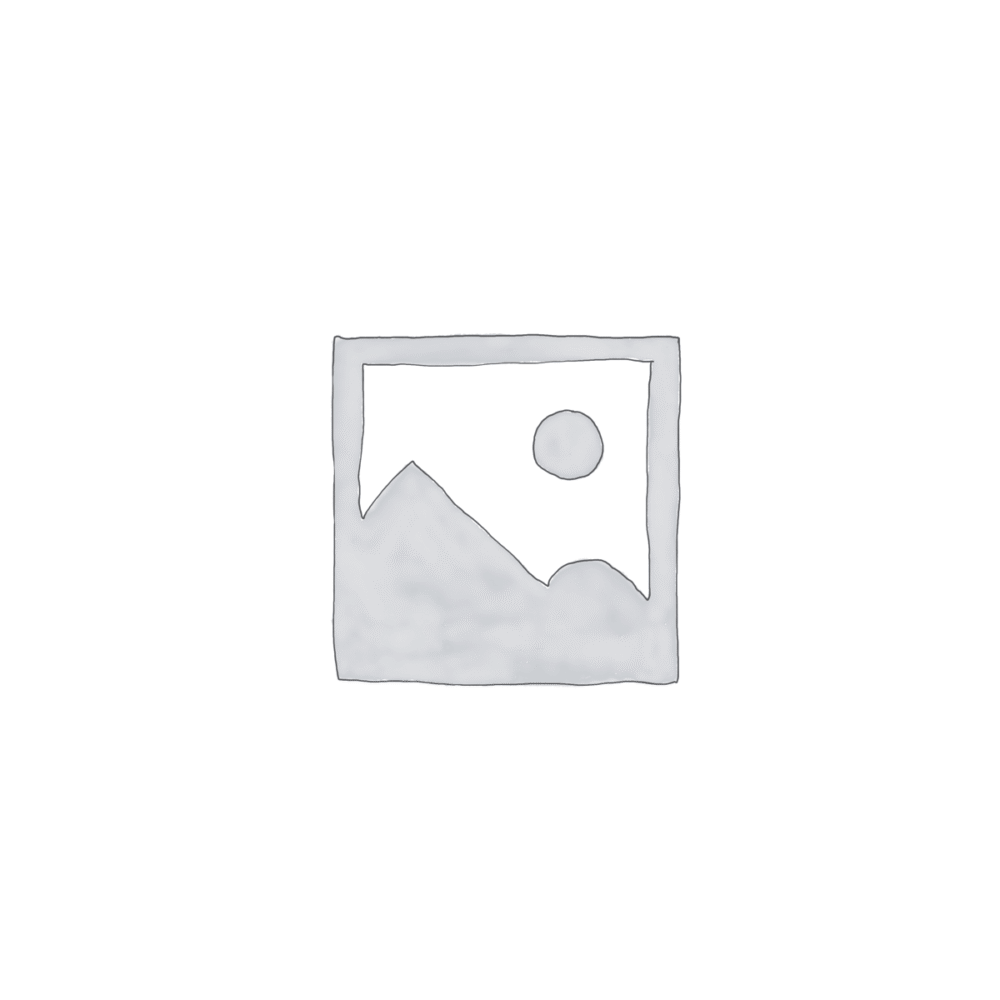


Reviews
There are no reviews yet.