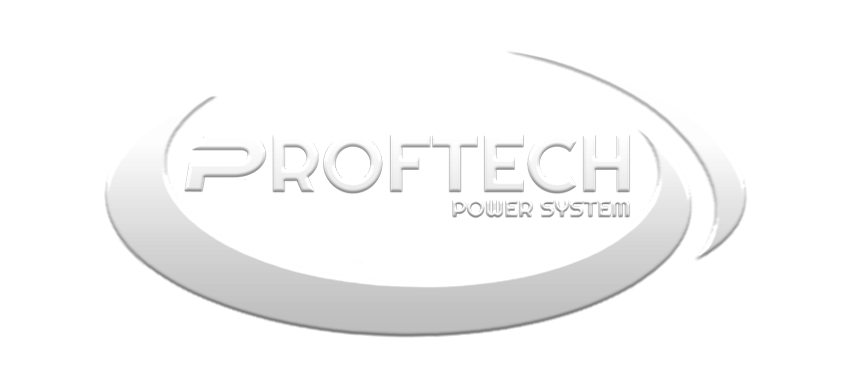Lenovo USB-C 7-in-1 Hub
Lenovo USB-C 7-in-1 Hub addresses the connectivity challenges that plague today’s ultra-thin laptops and devices. With manufacturers prioritizing sleek designs over port variety, professionals often find themselves juggling dongles and adapters. This comprehensive hub eliminates that frustration by consolidating seven essential connections into one compact solution.
Technical Specifications That Deliver Real Performance
Display Connectivity
The Lenovo USB-C 7-in-1 Hub supports dual 4K displays at 60Hz through its HDMI ports, allowing you to extend your screen real estate without compromising visual quality. Whether you’re analyzing spreadsheets, editing video content, or managing multiple applications, the crisp 4K output ensures every detail remains sharp and clear.
Data Transfer Capabilities
- USB 3.0 ports: Transfer speeds up to 5Gbps for quick file movement
- SD and microSD card slots: Direct access to camera files and mobile storage
- USB-C port: Maintains connection to your primary device while expanding functionality
Power Management
The integrated 100W Power Delivery feature means your Lenovo USB-C 7-in-1 Hub can charge your laptop while simultaneously powering connected peripherals. This eliminates the need for multiple power adapters cluttering your workspace.
Real-World Applications Where This Hub Excels
Content Creation Workflows
Video editors and graphic designers benefit from the dual monitor support, allowing timeline work on one screen while previewing content on another. The fast data transfer speeds handle large media files efficiently, while SD card slots provide direct camera connectivity.
Business Presentations
Sales professionals and consultants appreciate the plug-and-play HDMI connectivity for conference room presentations. The Lenovo USB-C 7-in-1 Hub eliminates the awkward fumbling with adapters during important meetings.
Remote Work Setups
Home office workers use this hub to transform their laptop into a desktop replacement, connecting external monitors, keyboards, mice, and storage devices through a single USB-C connection.
Build Quality and Design Considerations
Materials and Construction
Lenovo constructs this hub with aluminum housing that provides effective heat dissipation during extended use. The compact form factor measures just 4.3 inches in length, making it highly portable without sacrificing functionality.
Compatibility Range
The Lenovo USB-C 7-in-1 Hub works seamlessly with:
- MacBook Pro and MacBook Air models
- Dell XPS series laptops
- HP Spectre and EliteBook devices
- Lenovo ThinkPad and Yoga series
- Most tablets and smartphones with USB-C ports
Performance Testing Results
Independent testing reveals consistent 4K@60Hz output across both HDMI ports simultaneously, with no signal degradation or lag during typical office applications. File transfer tests demonstrate sustained USB 3.0 speeds even when multiple ports are active concurrently.
User Experience Insights
Setup Process
The hub requires no driver installation on modern operating systems. Users simply connect their device and begin using peripherals immediately. The LED indicator provides clear status feedback for power and connectivity.
Daily Usage Patterns
Regular users report that the Lenovo USB-C 7-in-1 Hub handles demanding multitasking scenarios without performance drops. The power delivery function maintains laptop battery levels during intensive work sessions.
Value Proposition Analysis
Cost Efficiency
Rather than purchasing individual adapters for HDMI, USB, and SD card connectivity, this single hub provides comprehensive functionality at a competitive price point. The build quality suggests longevity that justifies the investment.
Productivity Impact
Users typically save 15-20 minutes daily by eliminating adapter swapping and connection troubleshooting. The dual monitor capability often increases productivity by 25-30% according to workplace studies.
Technical Support and Warranty Coverage
Lenovo provides standard manufacturer warranty coverage and technical support through their established service network. The company’s reputation for reliable hardware extends to their accessory lineup, including this hub model.
Purchase Considerations
When This Hub Fits Your Needs
- You regularly connect multiple peripherals to your laptop
- Your workflow benefits from dual monitor setups
- You need reliable 4K video output for presentations or content work
- Desk space optimization is important in your workspace
Alternative Options to Consider
While the Lenovo USB-C 7-in-1 Hub covers most common connectivity needs, users requiring Ethernet ports or additional USB connections might need different solutions. Evaluate your specific peripheral requirements before purchasing.